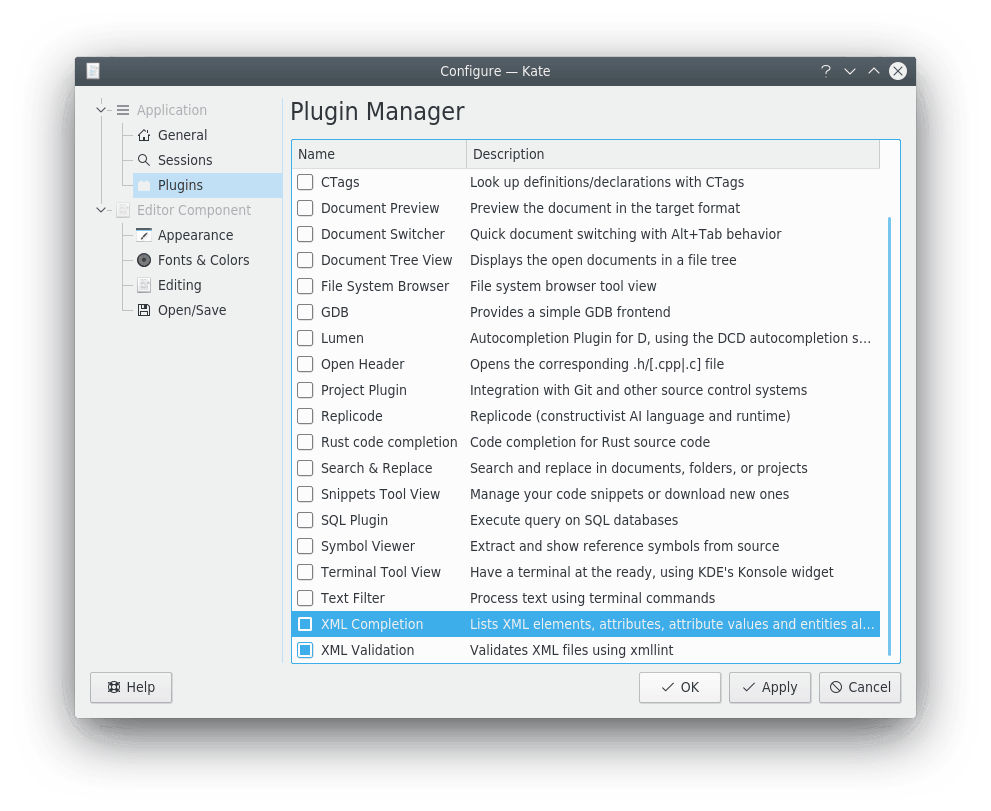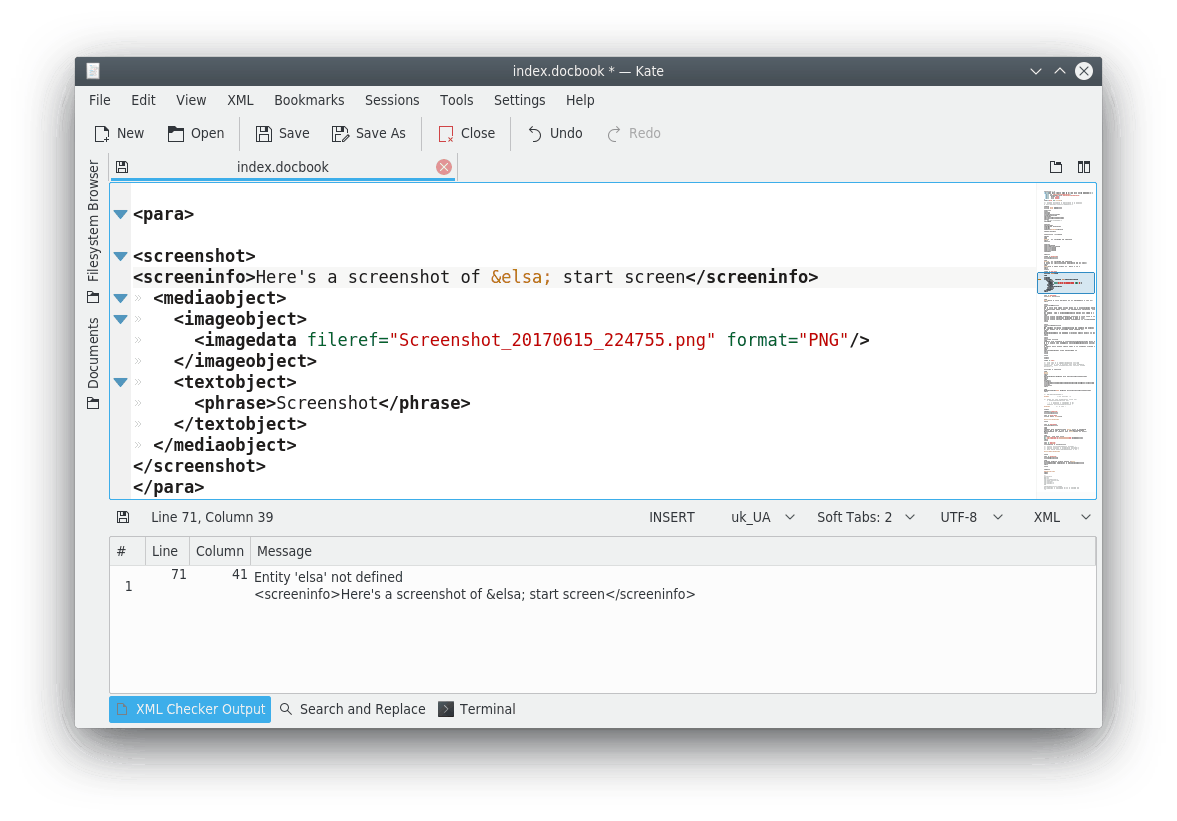Kate is an extensible and powerful text editor. Kate can syntax highlight DocBook documents out of the box, and is generally a very powerful editor, but you can get even more XML specific functionality by installing the XML plugin for Kate.
Procedure 4.3. Installing the XML plugin for Kate
The XML plugin for Kate is available as part of the Kate repository. Binary packages are available for the majority of the distributions. Install the binary package using your distribution tools or compile Kate to install the plugin.
Open the Configure Kate dialog by choosing the → menu item.
Select the Plugins item from the Application tree. Check the Kate XML Completion and the Kate XML Validation boxes.
Press .
With the XML plugin for Kate installed, you will have autocompletion, autoclosing for DocBook tags and entities. Since KDE documentation uses entities widely, this is a very welcome feature. Additional XML tools will be available through the menu (especially through the menu item, which will allow you to check your DocBook documents). The output of this action will appear in the button in the sidebar located in the lower part of Kate's main window.